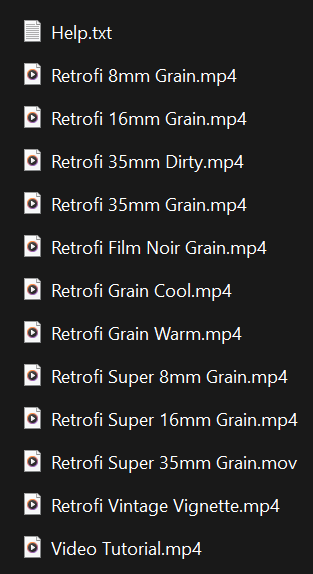Retrofi
Retrofi — Film Grain Overlays
Retrofi — Film Grain Overlays
Couldn't load pickup availability
Using Retrofi on DaVinci Free? Native grain won’t apply, but you can add the same rich texture with our real 4K grain overlays. Just drag + blend. No nodes required.”
4K Organic Film Grain for True Analog Texture
Crafted from real 16mm and 35mm film stocks, Retrofi Grain Overlays deliver the unmistakable texture of celluloid — with none of the compromises. Each overlay was scanned in 4K using industry-grade film equipment, preserving the authentic movement, structure, and randomness of real film grain.
Whether you're finishing a narrative short, music video, or brand piece, these overlays bring the cinematic realism that digital just can’t fake. The pack includes 11 unique grain scans, each designed to be drag-and-drop simple across any editor.
What’s Inside:
-
11 professionally scanned film grain overlays (8mm, 16mm, and 35mm)
-
4K resolutionSeamless motion for natural looping
-
Compatible with DaVinci Resolve (Free & Studio), Premiere Pro, Final Cut, and others
-
Video tutorial included
Perfect for Free DaVinci Users
If you're using DaVinci Resolve Free, you may have noticed that our PowerGrades won’t function properly unless you delete the grain node — that’s because the Studio version is required for native film grain effects. These overlays are the perfect solution. Just drop them on top of your footage, set your blend mode to Overlay or Soft Light, and you’re instantly back in the filmic zone — no color node editing required.
Why It’s Different:
This isn’t synthetic grain or a plugin — this is real. Captured directly from motion picture film and curated for modern workflows, these overlays retain every subtle weave, pulse, and imperfection that defines analog. It's the same texture you'd get in-camera… if your camera loaded Kodak.
Instant Download. Video Tutorial Included.
Fast, flexible, and studio-grade. Build your look from the grain up.
Share