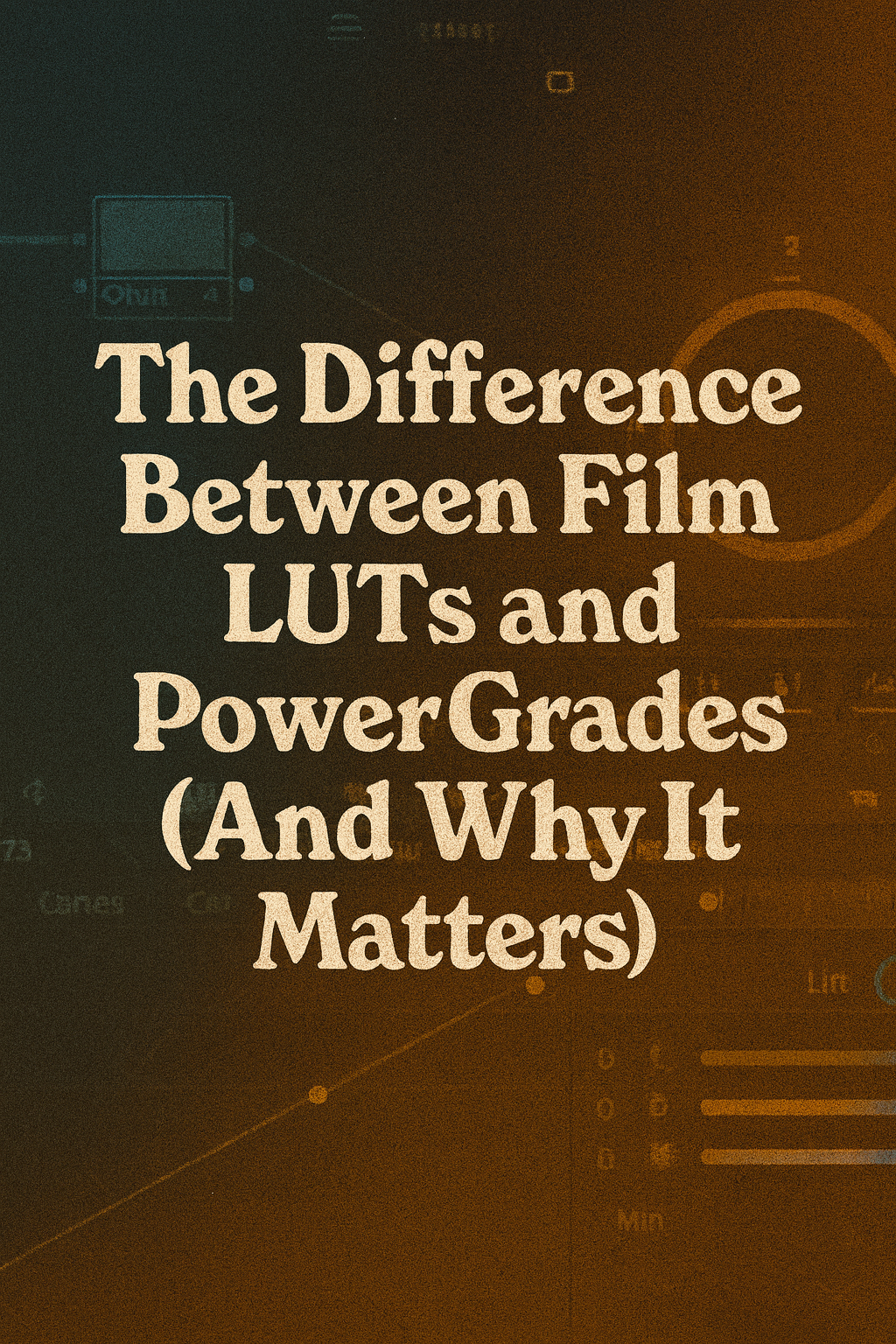
The Difference Between Film LUTs and PowerGrades (And Why It Matters)
Share
In the world of cinematic color grading, film emulation has exploded. Everyone wants their footage to look like it was shot on 35mm or 16mm film. But while the goal is often the same, the tools people use to get there vary wildly. Two of the most common approaches are LUTs and PowerGrades. On the surface, they might seem similar. Both are used to transform the look of your footage. Both can be downloaded and applied to a timeline. But the way they work under the hood is completely different.
And if you care about image quality, flexibility, and actually getting the film look right, the difference matters a lot.
What is a LUT?
LUT stands for Look-Up Table. It’s basically a mathematical formula that takes one set of color values and converts them into another. When you apply a LUT to your footage, you’re telling your editing software to remap colors based on a predefined rule. Think of it like a filter, but with more precision.
LUTs are small, fast, and easy to apply. That’s why they’re everywhere. You can drag and drop a LUT onto a clip and immediately see a result. And for basic color shifts or quick stylized looks, they can be useful.
But LUTs come with serious limitations.
Why LUTs Fall Short for Film Emulation
LUTs are not intelligent. They don’t respond to the footage you’re using. They don’t know how your image was shot, what camera it came from, what exposure you were at, or what your white balance was. They just apply the same fixed transformation no matter what.
That means LUTs are easily broken. If your image isn’t perfectly exposed or color balanced the way the LUT expects, it won’t work as intended. Highlights clip. Skin tones shift. Blacks crush. And once you apply it, there’s no easy way to go inside and tweak how it works. You’re locked into the baked look.
When it comes to recreating the nuances of film — the halation, soft rolloff in highlights, analog grain, subtractive primaries, and color separation — LUTs can’t do it. They can approximate tone and hue, but they can’t recreate process. That’s where PowerGrades come in.
What is a PowerGrade?
A PowerGrade is a saved node structure in DaVinci Resolve. Unlike a LUT, which is just a mathematical conversion, a PowerGrade is an actual build. It’s a living, editable system of color grading nodes that affect your footage step by step.
Each node can do something different. One might handle exposure shaping. Another adds halation. Another might introduce film grain or emulate a specific stock’s color response. It’s modular, which means you can isolate each part, fine-tune it, turn it off, or rebuild it. Nothing is baked in.
PowerGrades are built with Resolve’s native tools. That means no plugins or third-party software is required. You can open the node tree, look at every adjustment, and understand exactly how the look was made.
This is what makes PowerGrades ideal for film emulation.
Why PowerGrades Are Built for Accuracy
Film emulation is about more than color. It’s about how film reacts to light. The subtle halation around bright areas. The way grain moves in the shadows. The soft contrast curve. The way colors shift slightly when overexposed or pushed.
You can’t recreate that with a LUT alone. But with PowerGrades, you can.
Because PowerGrades give you full control over the node tree, you can emulate real film processes piece by piece. You can change the highlight rolloff, shift channels, blend subtractive primaries, or add simulated halation that responds to the light in your scene. You can mimic the behavior of Kodak 250D or Fuji Eterna by building it, not guessing at it.
And if something looks off, you can fix it. Want less contrast? Pull the curve node. Want more orange in the mids? Tweak your channel mixer. Want a different grain texture? Swap the grain overlay. Everything is open and customizable.
PowerGrades vs LUTs: Side-by-Side
| Feature | LUT | PowerGrade |
|---|---|---|
| Editable | No | Yes |
| Non-destructive | No | Yes |
| Responds to footage changes | No | Yes |
| Includes grain, halation, etc | No | Yes (if built in) |
| Requires Resolve | No | Yes |
| Camera agnostic | Often no | Yes |
| Easy to break | Yes | No (if used correctly) |
| Built from real tools | No | Yes |
The Power of Control
One of the biggest reasons filmmakers prefer PowerGrades is control. When you apply a LUT, you’re at the mercy of how it was created. There’s no way to dig into it. You can stack adjustments on top of it, but that just adds more complexity and often degrades the image.
With a PowerGrade, you’re inside the look. You can understand how it works, change what doesn’t fit, and adapt it to your footage. It’s not a preset. It’s a toolkit.
That level of control is what allows Retrofi to go beyond a generic film look. Every PowerGrade we make is modular, meaning you can toggle pieces on and off, shift the intensity of each part, and adapt it to your own color workflow.
When to Use LUTs
LUTs are not useless. They still have their place.
If you’re on a tight deadline, need a quick stylized look, or are working in software that doesn’t support node-based workflows, a well-made LUT can be helpful. That’s why we also offer LUT versions of our looks for users who aren’t on DaVinci Resolve.
But if you’re serious about matching real film behavior and want full creative control, PowerGrades are the way to go.
Why This Matters
If you care about how your footage looks, the tools you use to get there matter. LUTs are fast and convenient, but they are fixed and fragile. PowerGrades are detailed, accurate, and fully customizable.
If your goal is to make your digital work feel more like film, and to do it with flexibility and confidence, PowerGrades are the best way to get there.
And once you try building your color inside a real node structure, you won’t want to go back.
Want to try it yourself? Download one of our Retrofi packs and see the difference.
[Explore Packs →] Here
